Aligning Partner Dots
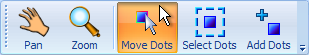 In order to align the dots you must select the Move Dots tool as shown here. This tool allows you to click and drag dots around in any of the
picture windows.
In order to align the dots you must select the Move Dots tool as shown here. This tool allows you to click and drag dots around in any of the
picture windows.
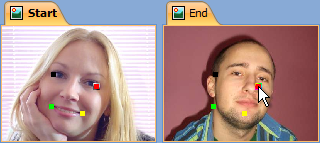 We want to
align the dots in the picture window labeled End to match the picture elements their partner dots are located around in the starting picture.
When you hover over a dot, you should notice that it glows with a colorful outline, and its partner dot glows with a black and white outline.
Simply click on the dot, hold the mouse button down, drag the dot to a new location, and then release the mouse button.
We want to
align the dots in the picture window labeled End to match the picture elements their partner dots are located around in the starting picture.
When you hover over a dot, you should notice that it glows with a colorful outline, and its partner dot glows with a black and white outline.
Simply click on the dot, hold the mouse button down, drag the dot to a new location, and then release the mouse button.
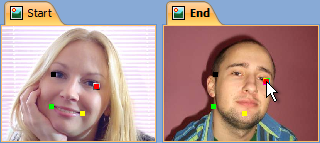 Here we have moved the red dot
on to the man's right eye, since that dot's partner dot was located near
the girl's eye in the other picture window.
Here we have moved the red dot
on to the man's right eye, since that dot's partner dot was located near
the girl's eye in the other picture window.
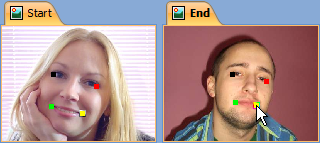 Move the other three dots in the same fashion as the first one. You can see here how we
aligned all of the dots near the same picture elements as their partner dots.
Move the other three dots in the same fashion as the first one. You can see here how we
aligned all of the dots near the same picture elements as their partner dots.